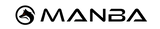Press and hold the "Home" button for 3 seconds to enter the controller menu, then select "Settings"→"Button".
Macro customization
Multi-button settings: M1/M2/M3/M4 can be programmed to different key combinations.
Button mapping and Turbo function
Single button setting: A/B/X/Y/LB/LT/RB/RT support mapping and Turbo function.
More advanced customization settings
How to adjust the linear trigger
Scan the QR code to join Manba and you will get
1. More convenient services
2. The latest brand news
3. Free review opportunities for new products